For many, back to school is approaching and most have had over a year of distance learning with a substantial increase in the use of technology. The debate of technology in the classroom is ongoing and there may be new perspectives. Should students be allowed to use mobile devices in the classroom? 1:1 all day? Do classes continue with online tools when able to attend in person?
After presenting about tools for students and being asked, “Isn’t this cheating?”, I started using that as the session title. Is it cheating to wear glasses if you have trouble seeing the text? Not everyone has glasses. Is it cheating to use a mechanical pencil when others have traditional pencils that have to be sharpened?
As someone with a passion for accessibility and experience with assistive technology from numerous perspectives, the word “cheating” comes up too often and is often used incorrectly.

My favorite example if questioned about using tools is to suggest you ask them to put their phone away and recite 5 friends/family phone numbers.
A teacher in elementary once told us we need to memorize math facts because “You will never have a calculator in your pocket.” Really? Because now I have a calculator, phonebook, maps, etc.
Is dictation/speech to text cheating? If you are in education, ask yourself these questions: What are you evaluating? Their keyboarding skills? Their typing speed? Their spelling skills? or their ability to craft a story?
Newer teachers have expressed trepidation, wondering how their administrators would respond or their more seasoned colleagues. We need to shift our mindset and, as an “older” teacher, it is possible! I saw someone say on Twitter that we need to teach them HOW to think, not what to think.

To learn about what tools they have found, ask! Let them share tools and features. Create a Flipgrid topic for student-made tutorials. With the new backdrops feature (August 2021) and screen-recording, it is the perfect venue to share and protect students’ privacy. Think of it as practice for future social media adventures. If they are using YouTube, add them to a class OneNote or moderate them by having them add them to their section of the Class Notebook and then move them into the Content section once viewed.

The Wakelet collection contains the ones I often share, but here are some of my favorites to get you started:
⌨ Writing Tools ✍
Dictation/VoiceTyping: It is built into most platforms and can help students use vocabulary they may otherwise avoid in writing for fear of not knowing how to spell more advanced words.
Microsoft recently announced that Windows 11 will improve Dictation with automated punctuation. With the shortcut Windows key + H, you can turn on Dictation or use the Dictation option built into Office. Instead of interrupting your flow with, “period, new paragraph” or similar commands, it will insert punctuation.
- Windows 10 devices (Windows key + H) What’s coming in Windows 11, including auto-punctuation!
- Dictation for Mac
- Dictation for a Chromebook
If your school has Office 365, Dictation is built into many Microsoft apps. The Periodic Table of Learning Tools lists which features are in which apps and programs.
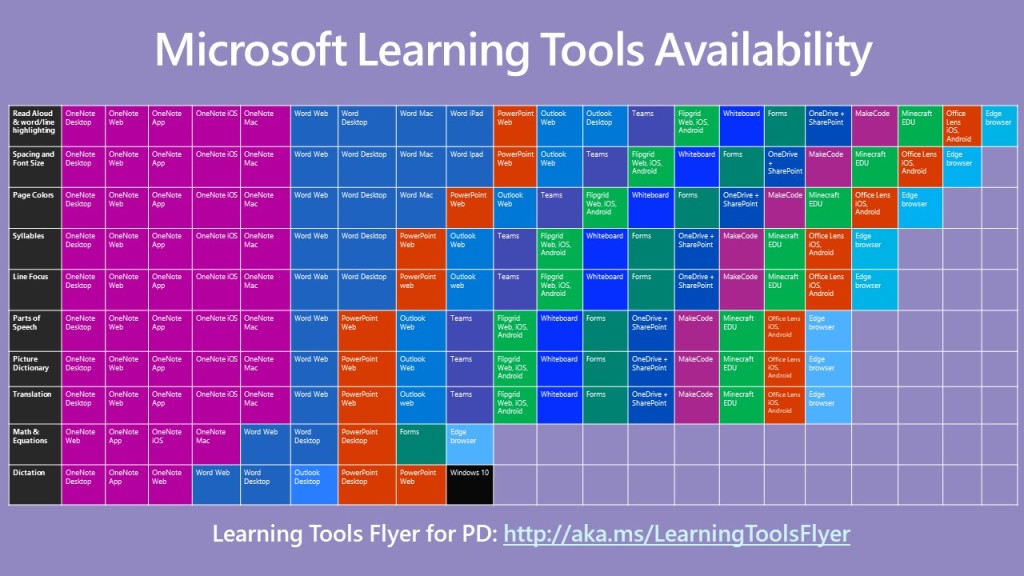
Also for writing, need help with a presentation? Maybe you have a topic, but just can’t get started? Microsoft Sway to the rescue! Check out the “start from a topic” feature. Type in a topic and it will build a basic Sway to get you started with headings and images including the reference links at the bottom.
If you don’t have a Microsoft account, can one for free with this referral link which also gets you extra OneDrive storage space. Sway is a presentation tool, much like PowerPoint or Google Slides. Students love the vertical view which gives the appearance of having created a website. Viewers of the Sway can also select the accessibility view and it has an accessibility checker to help you as you create it.
📚 Reading
Microsoft Lens (formerly called Office Lens) is a free app on iPhones, iPads, and Android devices. Take a picture of text and open it in Immersive Reader. It will read it to you and it allows you to adjust the background color, font size, and read aloud speed. Take pictures of your textbook pages and listen as you follow along for better comprehension.
The Immersive Reader tool is in Microsoft Word Online and OneNote, and is in the Edge browser on Microsoft Windows 10. 3rd party programs can now add it so you’ll see it in sites like Wonderopolis and Wakelet.
With an extension called Helperbird, you can have Immersive Reader in Google Docs, too! They have a paid version, but Immersive Reader is included in the FREE version. Tutorial
Captioning: It is not just for the deaf or hard of hearing. Personally, I use it for better comprehension, in certain environments, and when a video has sounds or background noises that make it difficult to focus. For years, I thought I had extra strong hearing, but am coming to realize that I might have hyperacusis. Google now has live captioning available for media you play in Chrome.
Other helpful tools include Rewordify to simplify vocabulary, Summry and TextCompactor to summarize text, and Resoomer to extract main ideas. Turn them into a lesson by determining the accuracy of the AI (artificial intelligence).
➕ Math ➗
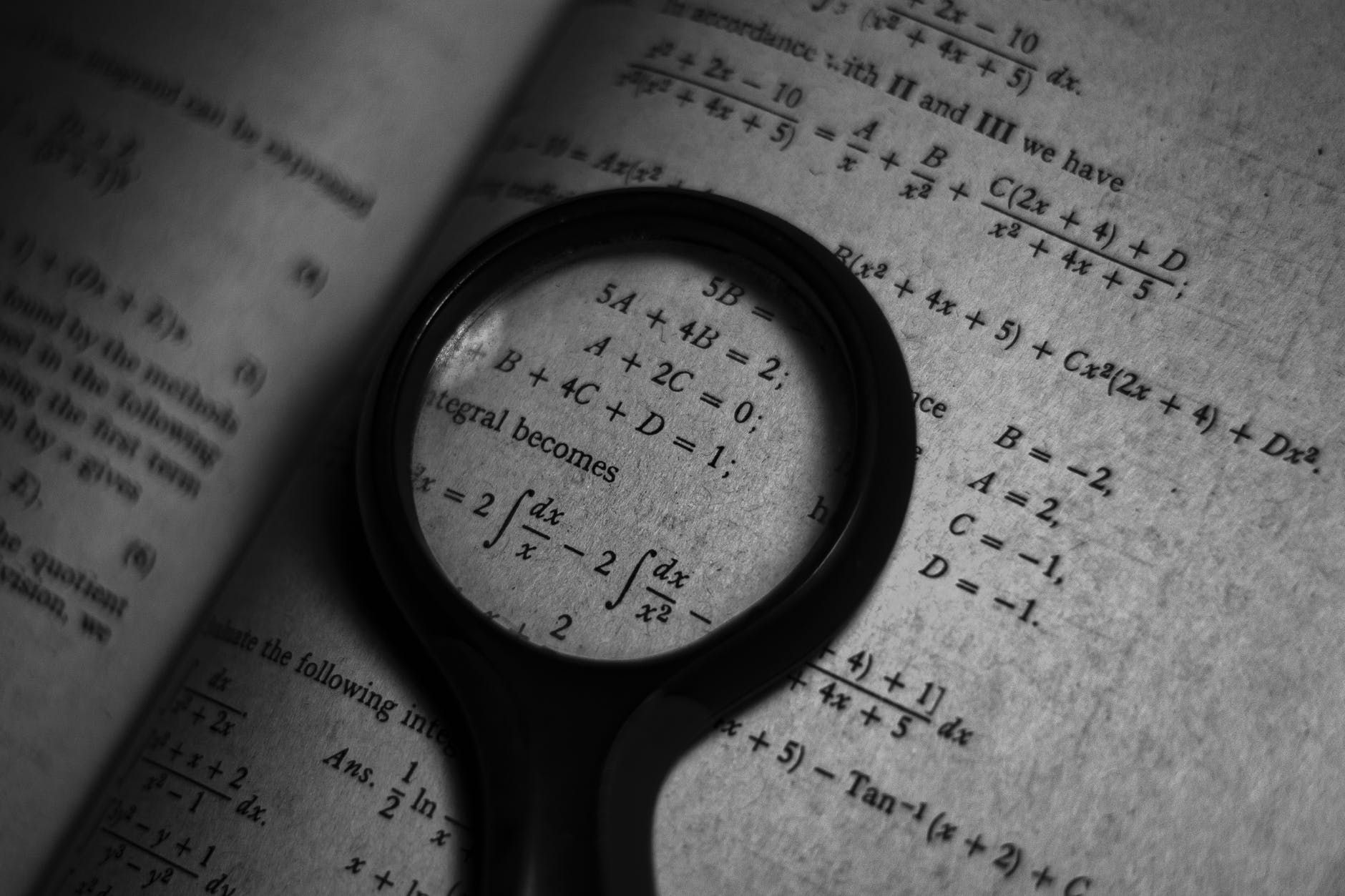
If you teach math, you may be familiar with sites and apps like PhotoMath or Microsoft Math Solver. Both are in multiple languages and show how to solve math problems step by step. Microsoft also has math tools built into OneNote for showing the steps, graphs, and even will create quizzes for extra practice. Take your math problems beyond the computations to reasoning, real life applications such as square footage, cost per square foot, amount of paint to cover an area, budgets, etc. As a substitute teacher, I used to carry AAA Tour Books and have students plan trips including hotel costs. Quite eye opening for many of them.
Simply put, they are going to find these tools and some need the tools so evaluate what they KNOW by asking what they THINK.
To view the complete collection, you can go to https://bit.ly/GeniusProjectTools. You can also follow me on Twitter @Filibuster3 for other technology tips and tools.
For another opinion piece on technology in the classroom, check out another post: Can You Fix a Tesla with 1911 Ford Tools? – GK Techies (wordpress.com)


One thought on “Isn’t This Cheating?”