When in the classroom, I was known for my “classroom management”. By week 2, my 2nd grade students could work independently in various centers while I worked with a small group. During fire drills, they would put themselves in alphabetical order by switching places in line while we walked so by the time we got to the field, I could quickly take attendance.
When teaching 5th grade, I was the discipline drop off class. Other teachers would send those who needed a fresh space to my room for part of the day.
One year, I had a student with a thick file full of parent letters and behavior notices who left my classroom with only 1 addition, a thank you letter from the dad.
I say this not to brag, but to provide some background before my next statements. You may be wondering, ‘What system did she use?’ ‘Is there a book?’ ‘How can I have this magical room of behavior?’
First off, no, my classroom wasn’t a movie classroom where the students struggle and then, magically, they are transformed into what movie-going audiences perceive as “perfect” students. To put it simply, argh. I learned most from those who didn’t fit the “perfect student” mold. (Though I have stood on my desk and let my students sit on top of theirs.)
From my active students, I learned it helped to have my 5th graders practice the mile run every morning to burn off some energy and that students don’t need to sit in chairs to learn. (My dream classroom would have standing height desks/tables with stools and my reading corner in the 90s had car tires with pillows. #FlexibleSeatingIsn’tNew)
From one of my 5th grade girls, I learned eye contact can communicate a lot. A student proudly gave me a gift that had an interesting smell. Another student asked to smell and I silently communicated that look that said, ‘Please be nice.’ She smiled broadly and complimented her classmate. (Now in her 20s, she continues to be gracious and kind as she tours with various shows and teaches dance.)
Did I use a system? Yes. Will I share it? No. Here’s why. My system changed yearly, monthly, even daily. There were expectations, many of which we discussed together. It was built together based on the students I had each year and was a living system, constantly growing and evolving. Was I a perfect teacher who never made mistakes? HA!
While teaching 2nd grade, a small eraser flew across the room on a particularly trying day and I asked in a not-for-tv teacher voice, “Who threw that?!” One of my boys stood up, “I did.” It shut me down immediately. He stood, making eye contact with me, a teacher who was more Ms. Frazzled than Ms. Frizzle at that moment, and took responsibility. He’s an adult now and his mom and I still laugh about that moment.
That same year, 2 of my boys got in a fight at recess. When I asked what happened, one said, “I hit him in the stomach.” No need to try to get the truth out of them. They were frustrated with each other, got it out, and were friends again.
Side note: I am NOT advocating violence, by the way! However, years ago, I learned a lesson from Mr. Stone, my junior high journalism teacher. A classmate would pinch girls and run. One time, he didn’t move away fast enough and I slapped him hard across the face. Mr. Stone asked what that was about. I yelled, “He pinched my butt!” He asked the boy if he planned on doing that anymore. “No, Mr. Stone.” and he never did. End of story. No office visit. No referral. (By the way, that pincher is a now a Stanford-educated medical doctor.)
It wasn’t just my boys who would speak up. Another time, I called 2 of my girls aside to show them test papers with exactly the same answers, word for word. “What do you think I am thinking?” as I put the papers in front of them. “You asked us to work with a partner and she was my partner.” We all started laughing and I apologized PROFUSELY!
Why did my students do this? Because, I hope, they knew I would listen. They saw me make mistakes and apologize and move on. They knew I cared about them. If children don’t see adults make mistakes, admit to them, and apologize, how will they learn that mistakes are necessarily bad?
Did I use a token system? Some years, yes, because it worked for my class. However, I took a different angle than many. They started out with points or tokens.
My parents were teachers and this was a bit of a family debate when I started my teaching credential and was told that “token economy classrooms” were bad. My parents compared it to earning a paycheck. A less-than-stellar worker still gets paid. An extra hard worker may receive bonus pay or promotions.
I also watched students learn to save for items they wanted in our class store and others spend regularly. I watched students share to help someone reach their goal. I watched them “buy” items to give to others. (One year, I had a class who gave up their holiday party to make blankets for a nearby foster care school.)
Was our class behavior system perfect? Hardly, but it worked for us most of the time. When I started teaching, the card pulling system was popular. Green, yellow, orange, red, and sometimes black for the poorest behavior and pink for extra “good” behavior. There are so many things wrong with this for me, but having to explain to a colleague why using a “black” card for the “send to the office” stage of behavior was wrong was a frustrating conversation. She was a phenomenal teacher in many ways, but this was more than a misstep and it took a parent complaint to change.
Also, advertising their behavior on the wall for everyone to see? Why? Imagine if your administrator had you “pull a card” during a staff meeting for talking. Yes, you know you’ve whispered or passed notes (or texts) during a meeting. Teachers can be the worst students. 😏
So if those around me were using card pulling systems and Twitter was not a thing, what shaped my ideas? There were no blogposts to read what others were doing or teachers to follow on Twitter since I started teaching in the early 90s. In those early years, I read Marva Collins’ Way (and later watched the movie with Cicely Tyson and Morgan Freeman).
I remember re-reading it on a flight and the flight attendant stopping me to say what a phenomenal book it was and how she admired Marva Collins.
When strangers stop you to comment on a book and the forward is written by Alex Haley, it is powerful. I love the quote below where she talks about the word teacher coming from “to lead” or “to draw out”. Not lecture. Not have a Pinterest classroom. Not force learning down their throats.
Her book was initially written in 1982 so some of the statements might be a bit dated, but the ideas are there. The love she had for her students is there, and the belief she had in them achieving their potential shines through.
To sum up, listen to your students, have them involved in the process to determine your classroom community, and show them the respect they deserve as learners. Do what works for your classroom, not what some book or presenter is trying to sell you, unless it works for you! 😊












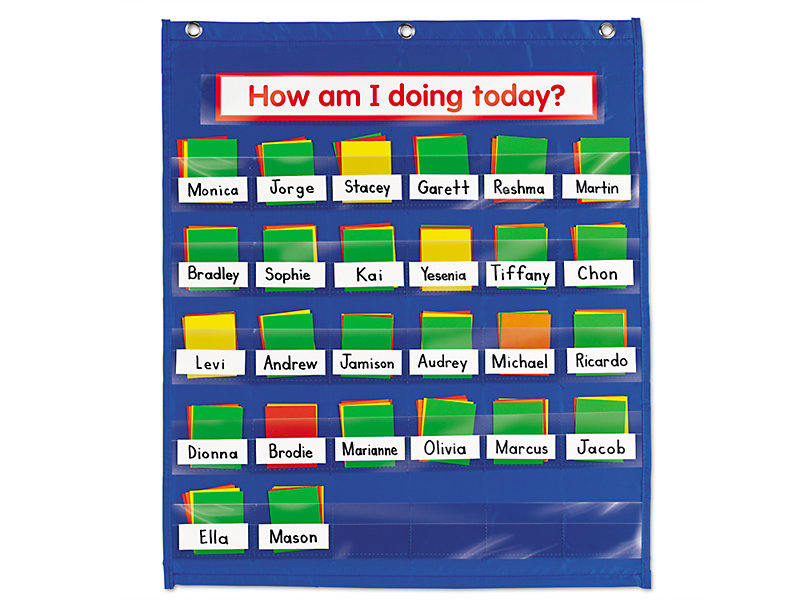







 In need of offline activities to keep your children busy and encourage learning? No problem. Check out this
In need of offline activities to keep your children busy and encourage learning? No problem. Check out this 












































